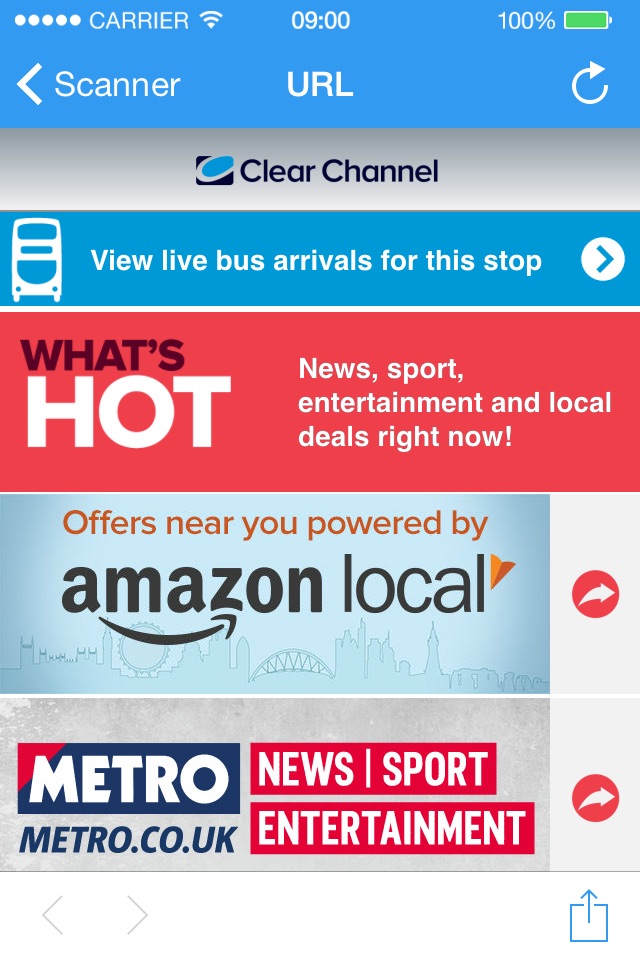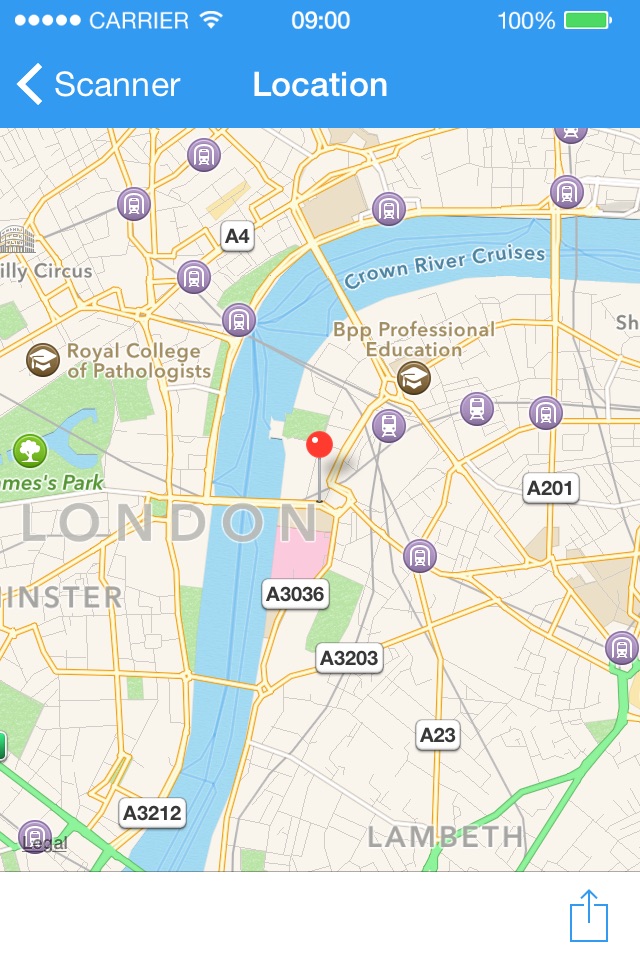Simple barcode scanning and QR code creation for iOS.
Line up your barcode, tap to focus and use the optional light for low light conditions, no fuss its that easy.
If your barcode is one of the recognised formats youll be shown the decoded result and a variety of context driven options, depending on the content. If you scanned a URL for example, youll be asked if you want to view it in the built-in browser, or copy it for use elsewhere.
Want to look again at something you scanned previously, just check your history. Or maybe you want to create your own QR code and share it with others.
- Scan any of the following code types; UPC-E, EAN, Code39, Code93, Code128, QR, Aztec, Data Matrix and PDF417 (excluding micro formats)
- Create your own QR codes to share
- Open a recognised URL directly in the application
- Email a recognised address
- Call or SMS a recognised phone number
- Add a recognised contact to your address book
- Add a recognised event to your calendar
- View a map of a recognised location